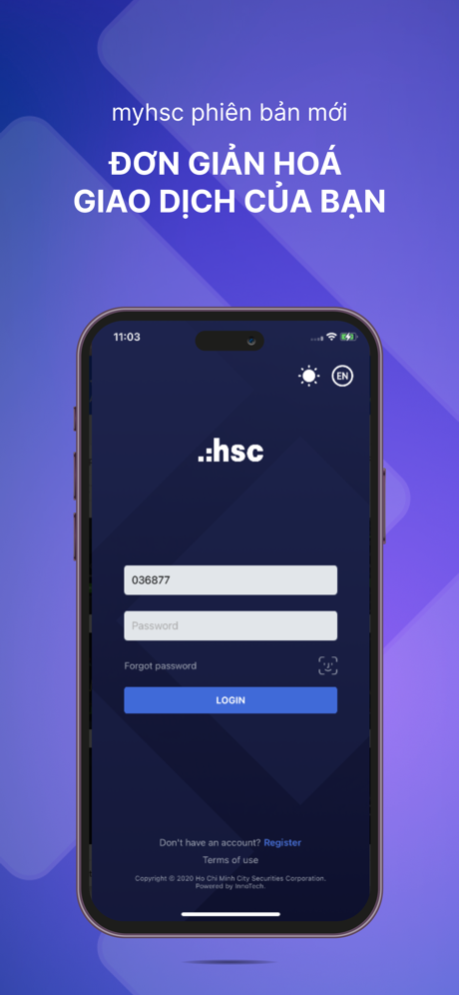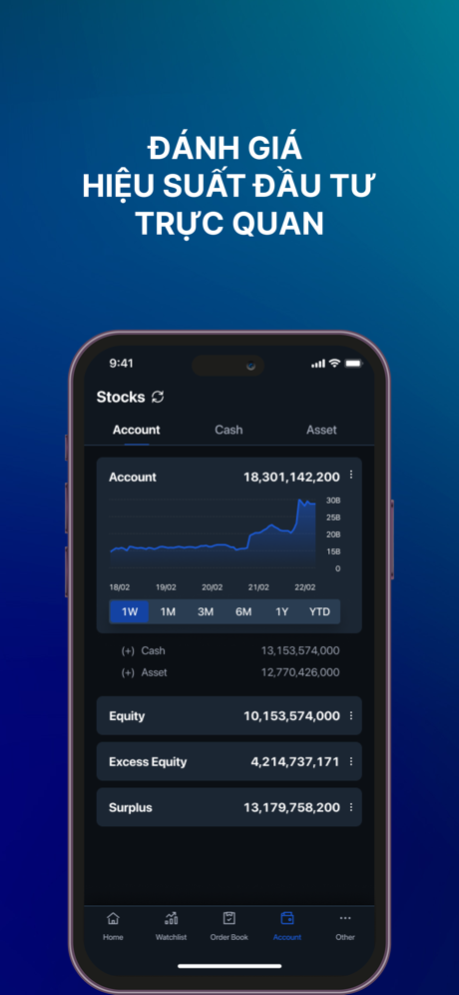myhsc 2.11
Continue to app
Free Version
Publisher Description
myhsc is a leading digital trading platform for Vietnam stock market provided by HSC, with the aims to offer investors the simple experience in trading and the efficicency in investment
myhsc offers a comprehensive funtions and tools covering a wide variety of products to provide seamless access to all Vietnam securities markets with great features as follows:
Realtime market data
+ State-of-the-art streaming technology provides accurate market trading information in a fastest and extremely comprehensive way so you cannot miss any market movement.
+ Track major Vietnam market indicies enclosed with their constituents.
+ Build your own personalized watchlists to keep track favourite Stock quotes, ETFs, Warrants, and Index Futures. They can be synched among HSC trading platforms and accessed anytime, anywhere.
Multi asset classes trading
+ Best UX design understands your every tap and create your orders in an instant. This helps sending orders never been quicker and easier with just a few taps.
+ Access and trade all Vietname listed asset classes on a single application including Stock, ETF, Warrant, Futures and Bond.
Easily portfolio management
+ Provide a realtime update account portfolio breakdown into different asset classes
+ Marked to market holding position in realtime
+ Secure and instant deposit, withdraw and internal transfer money
Endless updates and enhancements to provide different customer experience with best-in-class features.
Mar 9, 2024
Version 2.11
Updated 2-factor authentication feature.
About myhsc
myhsc is a free app for iOS published in the Accounting & Finance list of apps, part of Business.
The company that develops myhsc is HSC. The latest version released by its developer is 2.11.
To install myhsc on your iOS device, just click the green Continue To App button above to start the installation process. The app is listed on our website since 2024-03-09 and was downloaded 2 times. We have already checked if the download link is safe, however for your own protection we recommend that you scan the downloaded app with your antivirus. Your antivirus may detect the myhsc as malware if the download link is broken.
How to install myhsc on your iOS device:
- Click on the Continue To App button on our website. This will redirect you to the App Store.
- Once the myhsc is shown in the iTunes listing of your iOS device, you can start its download and installation. Tap on the GET button to the right of the app to start downloading it.
- If you are not logged-in the iOS appstore app, you'll be prompted for your your Apple ID and/or password.
- After myhsc is downloaded, you'll see an INSTALL button to the right. Tap on it to start the actual installation of the iOS app.
- Once installation is finished you can tap on the OPEN button to start it. Its icon will also be added to your device home screen.